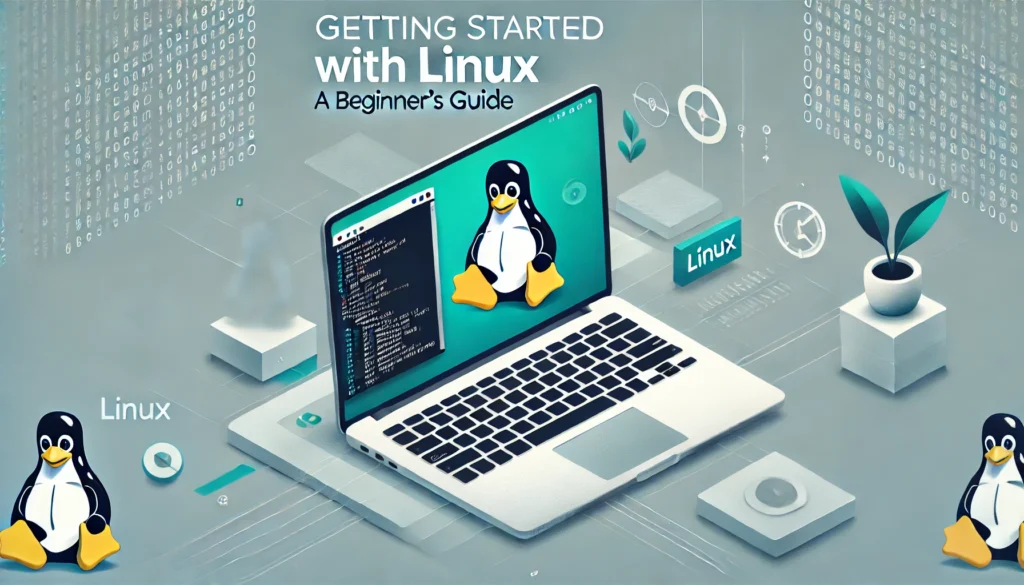Linux has become an indispensable tool in the world of web development, yet for many beginners, it remains a daunting enigma. The command-line interface, the myriad of distributions, and the sheer power of open-source can feel overwhelming at first glance. If you’ve ever found yourself wondering where to begin or how Linux fits into your web development journey, you’re not alone.
One of the biggest challenges for new developers is navigating the steep learning curve associated with Linux. From choosing the right distribution to mastering the command line and understanding system administration, the process can seem insurmountable without a clear roadmap. And yet, learning Linux isn’t just a technical endeavour—it’s a key to unlocking unparalleled flexibility, security, and efficiency in web development.
This guide is here to demystify Linux for you. We’ll walk you through everything from setting up your first Linux environment to leveraging essential tools like Git and Apache. You’ll discover how to navigate the command line with confidence, streamline your workflow with Bash scripting, and even tackle foundational system administration tasks. By the end, you’ll not only understand why Linux is a favourite among developers but also how to harness its power to elevate your web development skills.
So, whether you’re a complete beginner or someone looking to sharpen your Linux knowledge, this guide is your step-by-step companion to mastering Linux and stepping into the world of open-source development.
What is Linux?
Linux is a free, open-source operating system that serves as the backbone for much of the internet and countless web development projects. At its core, Linux is built around the Linux kernel, a powerful program that manages hardware and system resources. Unlike proprietary systems, Linux gives users full control over their environment, enabling customisation to meet specific needs.
Popular Linux Distributions
For beginners, some user-friendly distributions (or distros) include Ubuntu, Fedora, and Linux Mint. These distros come pre-packaged with graphical user interfaces (GUIs) and tools to make navigation easier. For web development, Ubuntu Server and CentOS are particularly popular for their stability and extensive community support.
Real-World Applications

Linux is the go-to choice for web servers, with over 90% of the world’s servers running on Linux. Platforms like Apache and Nginx thrive in the Linux ecosystem, making it ideal for hosting websites and web applications. Additionally, many developers use Linux for coding, containerisation with Docker, and deploying cloud-based solutions.
By understanding the basics of Linux and its distributions, you’ll set a solid foundation for exploring its advanced features and applications in web development.
Preparing to Use Linux
Getting started with Linux begins with selecting the right distribution. If you’re transitioning from Windows or macOS, Ubuntu Desktop is a great choice due to its intuitive interface. For those focusing on web development, Ubuntu Server offers a lightweight environment tailored for hosting and development needs.
Setting Up Linux
- Using Virtual Machines: Tools like VirtualBox or VMware allow you to run Linux alongside your current OS, making it easy to experiment without full commitment.
- Dual Booting: Install Linux alongside your existing OS for seamless switching during system start-up.
- Dedicated Installation: For a full Linux experience, install it as your primary operating system. Ensure you back up important data before proceeding.
Initial Configuration
Once installed, update your system to ensure you have the latest security patches and features:
- Run sudo apt update && sudo apt upgrade on Debian-based systems like Ubuntu.
- Set up essential packages like Git, Vim, and curl using the package manager (apt, dnf, or yum).
Finally, explore the desktop environment or command-line interface to familiarise yourself with basic navigation and settings.
The Linux Command Line: The Heart of Development
The command-line interface (CLI) is a cornerstone of Linux, providing unmatched control over your system. Mastering it is essential for efficient web development.

Why the CLI Matters
While graphical interfaces are user-friendly, the CLI is indispensable for developers. It enables direct interaction with the system, automating tasks and managing servers more efficiently.
Essential Commands
- Navigation: ls (list files), cd (change directory), and pwd (print working directory) help you explore your file system.
- File Management: Create (touch), move (mv), copy (cp), and delete (rm) files easily.
- System Monitoring: Use top or htop to view active processes and df to check disk space.
- Permissions: Commands like chmod and chown help secure files by modifying access rights.
Practical Application
Set up a simple project directory structure:
mkdir my_project
cd my_project
mkdir src assetsThis structure organises code (src) and resources (assets) for a web project. Experiment with file creation and navigation to solidify your understanding.
Essential Linux Tools for Web Development
Linux offers a plethora of tools to streamline web development workflows. Familiarising yourself with these will significantly boost productivity.
Text Editors
- Vim and Nano: Lightweight editors for quick edits directly in the terminal.
- VSCode: A popular GUI editor with robust Linux support.
Version Control with Git
- Install Git: sudo apt install git (Debian) or sudo yum install git (CentOS).
- Configure Git: Set your name and email using git config –global commands.
- Use Git to track changes in your projects and collaborate with others seamlessly.
Web Servers
- Apache and Nginx: Set up a local server for testing. For example, install Apache with sudo apt install apache2 and access it via http://localhost.
Scripting and Automation
Bash scripting is a powerful way to automate tasks. For instance, create a script to back up your project:
#!/bin/bash
zip -r backup.zip my_project/Run the script with bash backup.sh to save time and effort.
Introduction to System Administration
Understanding system administration is crucial for developers managing servers or deploying applications.

User and Group Management
- Add a user: sudo adduser username
- Assign a user to a group: sudo usermod -aG groupname username
- List users and groups with cat /etc/passwd and cat /etc/group.
Process Management
- View running processes: ps aux or top.
- Kill a process: kill -9 PID (replace PID with the process ID).
Scheduling Tasks with Cron
Automate repetitive tasks using Cron jobs. Example:
0 2 * * * /path/to/backup.shThis runs a backup script daily at 2 AM.
Practical Tip
Regularly monitor system logs (/var/log) to identify and resolve issues before they escalate.
Advanced Tools and Concepts for Web Development
Linux empowers developers with cutting-edge tools and techniques to enhance productivity and security.
Package Management
Efficiently manage software dependencies using:
- apt for Debian-based systems.
- yum or dnf for Red Hat-based systems.
Containerisation with Docker
- Install Docker: Follow official documentation for your distribution.
- Use Docker to containerise applications, ensuring consistency across environments.
Security Basics
- Set up a firewall: Use ufw (Uncomplicated Firewall) to manage network access.
- Secure SSH: Disable root login and use key-based authentication for remote servers.
Resources to Continue Learning
Online Courses
Documentation and Forums
- Official documentation for your chosen distribution.
- Community forums like Stack Overflow and Reddit’s r/Linux.
Practical Projects
Build and host a simple website using Apache or Nginx to reinforce your skills. Experiment with GitHub to share and collaborate on projects.
Common Mistakes Beginners Make (and How to Avoid Them)
Skipping the Command Line
While GUI tools are convenient, neglecting the CLI can hinder long-term growth. Dedicate time to mastering basic commands.
Choosing the Wrong Distribution
Research distros to align with your goals. For instance, Ubuntu Server is excellent for web hosting, while Debian is ideal for stability.
Ignoring Backups
Always back up important data before experimenting. Use tools like rsync or cloud services to safeguard your work.
By avoiding these pitfalls, you’ll navigate the Linux learning curve with confidence and efficiency.
Unlocking Your Potential with Linux
Mastering Linux opens doors to countless opportunities in web development. From setting up your first environment to diving into system administration and advanced tools, Linux empowers developers to create, deploy, and maintain projects with unmatched precision. By incorporating skills like command-line navigation, scripting, and containerisation into your workflow, you’ll not only increase your productivity but also future-proof your career.
Ready to take the next step? Experiment with a project in Linux—whether it’s hosting a website, configuring a server, or automating a task. With each new challenge, you’ll deepen your expertise and unlock the full potential of this powerful operating system. Explore Basic Linux for recommended resources and tools, and let Linux become the foundation of your web development journey.